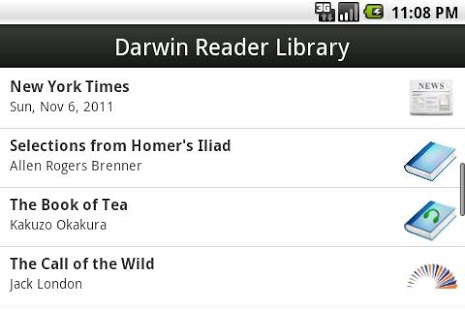Darwin Reader
Paid Version
Publisher Description
Darwin Reader is the first accessible Android book reader designed specifically for blind, low vision, and print disabled users. The app fully supports DAISY formatted audio and text books, and directly integrates with Benetech Bookshare and Librivox to make downloading books amazingly simple.
Read books using your preferred interface. For blind and low vision users, the app is completely navigable with the arrow keys. All menus are fully vocalized. Users with dyslexia and other print disabilities can quickly navigate by tapping the stylized graphics on the screen.
During playback, choose between two modes of operation. In the "Eyes-Free" mode, simply swipe your finger across the screen to easily move between sentences and sections. In the graphical mode, all menus are vocalized and include large, graphical elements.
Complete DAISY Support
DAISY is the standard for e-books for blind and print-disabled readers. Navigation with DAISY is easy! You can quickly jump to a specific chapter, book section, or page. Darwin Reader fully supports DAISY 2.02 and DAISY 3.0 formats to read full-text, full-audio, and combined book formats. Just drop your books onto your Android device's SD card and start reading!
Customizable
Darwin Reader presents numerous options to tailor the application to your specific needs. Change the font and background color, text size, font spacing, voice speed, punctuation speech, and much more.
Paragraphs, Sentences, and Words
As the book is read to you, the text is highlighted in a large, colored font. Quickly skip to the next paragraph, sentence, or even a single word. Once you've selected a word, you can find out all about it from Dictionary.com and Wikipedia.org.
Quick Book Search
Explore the vast BookShare library directly on your phone. Use your voice to search for a particular book, or navigate through the many genres.
Instant Downloads
Download books directly to your phone or tablet. You can transfer your DAISY books to your player from your computer, or you can download books directly from within the app by connecting to the Bookshare library. Direct integrations with other content providers are on the road map.
Periodicals
Subscribe to your favorite newspapers from BookShare and keep up to date on the latest news and events!
About Darwin Reader
Darwin Reader is a paid app for Android published in the Reference Tools list of apps, part of Education.
The company that develops Darwin Reader is New Designs Unlimited, LLC. The latest version released by its developer is 1.0. This app was rated by 2 users of our site and has an average rating of 2.5.
To install Darwin Reader on your Android device, just click the green Continue To App button above to start the installation process. The app is listed on our website since 2014-10-15 and was downloaded 58 times. We have already checked if the download link is safe, however for your own protection we recommend that you scan the downloaded app with your antivirus. Your antivirus may detect the Darwin Reader as malware as malware if the download link to com.ndu.mobile.daisy.full is broken.
How to install Darwin Reader on your Android device:
- Click on the Continue To App button on our website. This will redirect you to Google Play.
- Once the Darwin Reader is shown in the Google Play listing of your Android device, you can start its download and installation. Tap on the Install button located below the search bar and to the right of the app icon.
- A pop-up window with the permissions required by Darwin Reader will be shown. Click on Accept to continue the process.
- Darwin Reader will be downloaded onto your device, displaying a progress. Once the download completes, the installation will start and you'll get a notification after the installation is finished.